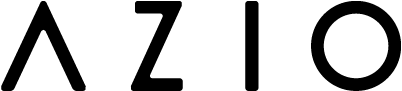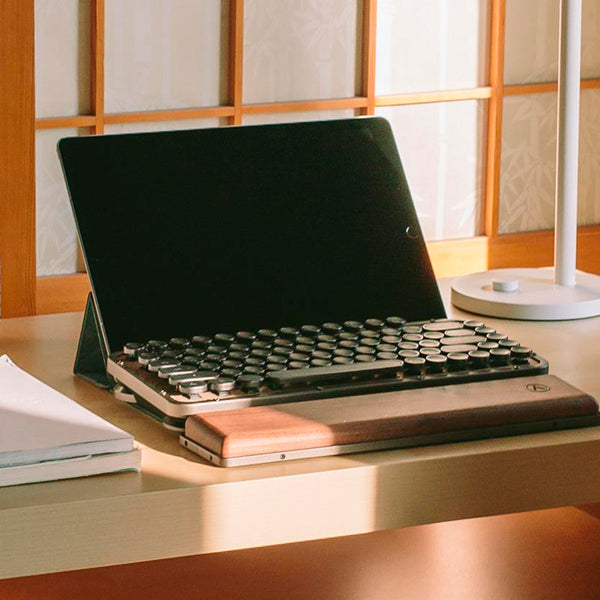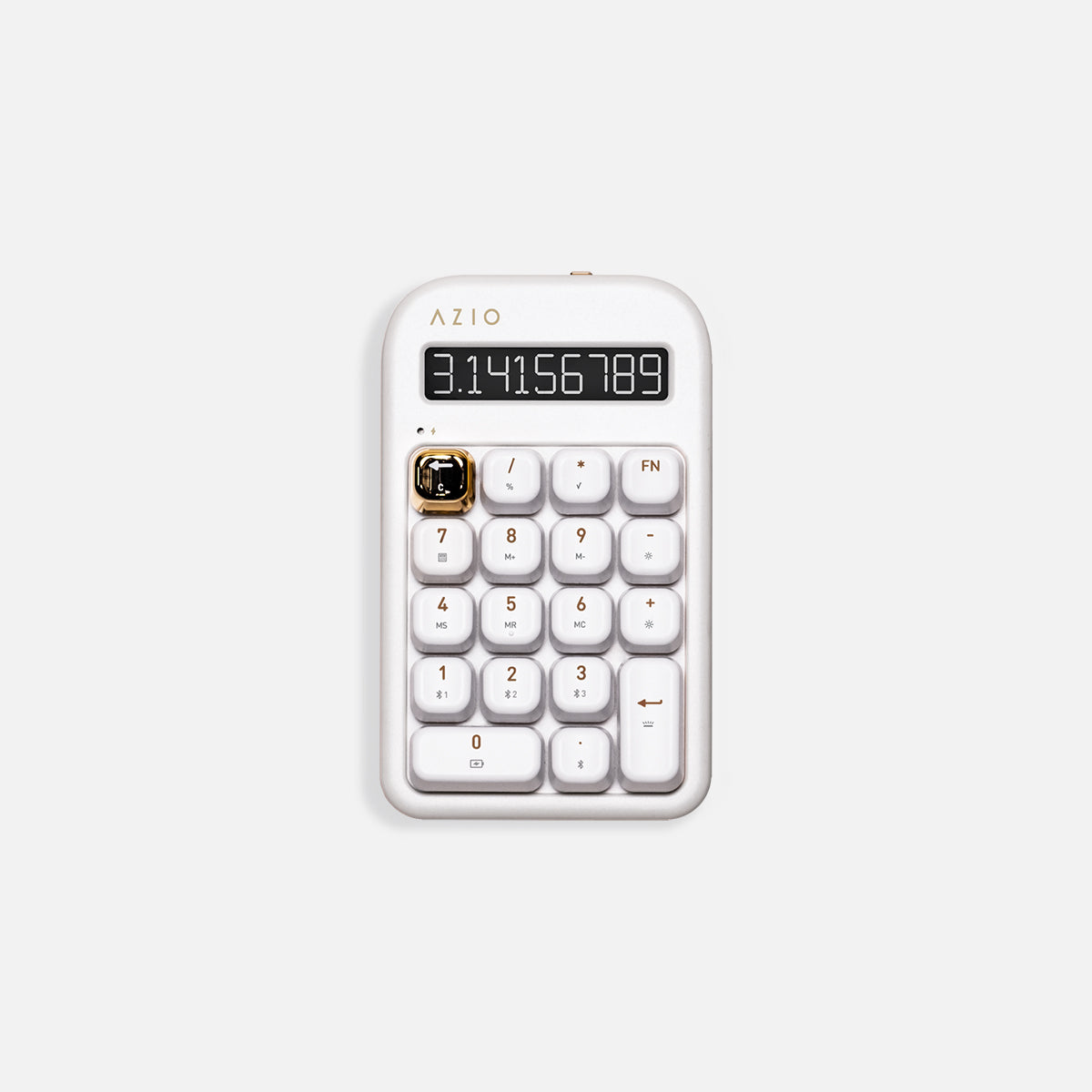In today's work from home environment, it's more important than ever to have an ergonomic set-up in place. The long-term effects of sitting and staring at a computer screen on a person's health are well-documented by medical professionals. According to Inc.com, you have a higher risk for fatal diseases such as cancer, diabetes, and heart attack. Arthritis and bursitis are also side effects of sitting too long in one uncomfortable position.
Designing a Home Office Set-Up That Works Well for You
The best way to combat such issues is to be very specific in setting up your home office. If you're not sure what an ergonomic set-up entails, don't worry. Everyone that has one was once in the same position as you. We've created this guide to help you maximize the space you have available, invest in comfortable furniture, and even place your keyboard in the ideal location to minimize the risk of developing carpal tunnel syndrome.
To begin, let's go through the various components that make up a home office so you can ensure that your work from home space is ideal. You'll find our list of ergonomics suggestions below. Refer to them as you rearrange your workspace to make it more comfortable and productive.
Keyboard and Mouse Placement
When placing your keyboard and mouse on your desk, keep them together on the same surface. Doing so helps you avoid stretching to reach one device or the other. To minimize nerve damage and muscle strain, you'll want to straighten your wrists while keeping your upper arms near your body. Your hands need to be at level with your elbows.
The Perfect Office Chair

According to the Mayo Clinic, the right chair can minimize long-term damage caused by prolonged periods of sitting in one position. The key to making it happen is to buy a chair that supports the natural curves of your spine. It should also be adjustable so that you're able to put your feet flat on the floor. If armrests are present, you should position them in a way where you can relax your shoulders while resting your arms on them.
Monitor Height and Positioning

The monitor should sit in front of you on your desk. There should be one arm's length of distance between you and it. Place the keyboard in front of the monitor. You can purchase a riser to make it easier for you to see the screen. If you have a lamp on the desk, keeping it to the side minimizes the amount of glare coming from the monitor.
Office Supplies

If you use office supplies such as a stapler or hole puncher, place them within a reasonable distance from where you are sitting. That way, you don't overextend yourself trying to reach them. If you have the items in a separate location, stand up and retrieve them as needed.
Invest in Yourself By Making Your Office More Ergonomic Right Away
An ergonomic desk can contribute to your workflow each day. It promotes productivity while lessening the strain on your neck, shoulders, and back. It allows you to type more quickly, view information clearly, and complete projects with greater ease. The sooner you adjust your current workspace ergonomics, the better. It makes your work from home job flow smoothly without causing unnecessary pain to your body by being uncomfortable.

Find out more by checking out our specialized computer peripherals today! We sell keyboards and mice that meet your unique needs. Outfitting your ergonomic office space is easy with products from Azio Corporation.